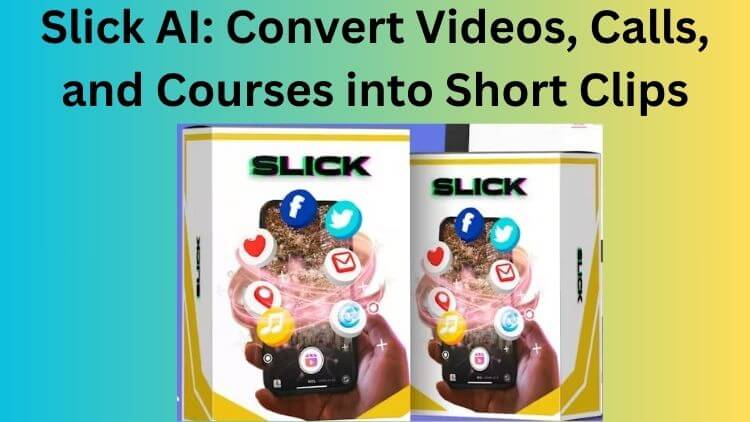Have you ever wanted to make cool videos quickly? Slick AI is here to help. It uses smart technology to turn long videos into short, fun clips.
What is Slick AI?
Slick Ai is a tool that helps busy marketers create short videos. You can turn a long video into many short ones with one click. You can also make a video from a script. Slick Ai uses a human-like voiceover for the video. You can choose different styles for the videos, like cartoons or anime.
[[Get Instant Access]]
Use Cases of Slick AI
Slick Ai can be used in many ways. Here are some examples:
- Social Media Marketing: Create short videos for TikTok, Instagram Reels, and YouTube Shorts. This boosts your brand’s visibility.
- Content Repurposing: Turn long videos like webinars into many short clips. These are easy to share.
- Product Promotions: Make short videos that show off your product’s best features. This can help drive sales.
- Event Highlights: Edit highlights from events into short videos. Use these for promotions.
- Educational Content: Make short educational videos for online courses. These are great for social media, too.
- Influencer Collaborations: Create short videos for influencer partnerships. This helps reach new audiences.
- Testimonial and Review Videos: Turn customer reviews into short testimonial videos. This builds trust.
- Local Business Promotions: Promote local businesses with engaging short videos. Highlight products, services, or special offers.
- Recruitment and Company Culture: Show off your company culture and job openings in short videos.
- User-Generated Content Campaigns: Encourage customers to make and share their own short videos using your products.
- SEO and Website Content: Create video content that improves SEO rankings and enriches your website.
- Brand Storytelling: Tell your brand’s story through compelling short videos.
- Customer Onboarding: Make brief instructional videos to guide new users.
- Holiday and Special Occasion Campaigns: Design festive short videos for seasonal marketing campaigns.
Features of Slick AI
| Feature | Description |
| Grab From YouTube | Convert any YouTube video into shorts. |
| Upload Own Video | Upload and edit your own videos. |
| Upload 25 Videos Per Month | Add multiple videos monthly for consistent posting. |
| Maximum 200 MB Per Video Upload | Supports high-quality video uploads. |
| Turn Text Into Video | Convert any script into a video with a human-like voiceover. |
| 3 Team Members | Collaborate with team members easily. |
| No Watermark | Export videos without watermarks. |
| Create & Edit Unlimited Videos | Unlimited video creation and editing. |
| Download All Videos | Save your videos locally. |
| Create 50 Clips Per Video | Generate multiple clips from one video. |
| Includes AI B-Roll Footage | Add automated b-roll footage to your videos. |
| Unlimited Automatic Transcription Generation | Auto-generate transcriptions for better accessibility. |
Why Choose Slick AI?
Slick Ai makes creating videos quick and easy. It saves time and helps you make professional videos without much effort. Whether you are promoting a product or creating educational content, Slick Ai can help you achieve your goals.
Frequently Asked Questions
What Is Slick Ai?
It is an AI-powered tool that converts long videos into short viral clips with a single click.
How Does Slick Ai Work?
It uses advanced algorithms to repurpose longer videos or scripts into short, engaging video content.
Can Slick Ai Create Voiceovers?
Yes, It can turn scripts into customizable short videos with human-like voiceovers.
What Video Styles Does Slick Ai Offer?
It offers various styles, including cartoons, anime, B-rolls, and photorealism.
Who Can Benefit From Using Slick Ai?
Marketers, influencers, educators, and local businesses can benefit from creating short, engaging videos.
Is There A Limit On Video Uploads?
Yes, you can upload up to 25 videos per month with a maximum size of 200 MB each.
Does Slick Ai Include Watermarks?
No, It allows you to export videos without watermarks, ensuring a professional look.
Conclusion
If you want to make cool videos quickly, check out Slick Ai. It has many features that make video creation easy and fun. Whether you are a marketer or a content creator, Slick Ai is a great tool to have.
To learn more about Slick Ai, visit this link.