Are you tired of Zoom fatigue? GoBrunch is a versatile webinar platform designed to revolutionize your virtual sessions.
GoBrunch is a special webinar platform that makes virtual sessions more exciting. It’s easy to use and has a cool look. You can have lots of people join your webinars without needing to install anything. You can choose how your screen looks and talk to people easily. You can even watch videos, record your sessions, and talk to other people who are there. You can control who gets to speak and see reports about who attended. You can make your sessions public or private and have different smaller groups at the same time.
Key Features
- No Download and No Time Limit: You may start using GoBrunch right now without having to download anything. Your virtual spaces can be used for as long as you wish!
- All-in-One Solution: GoBrunch has it all! You can do anything you want inside your rooms, including coworking, meetings, classrooms, events, and webinars.
- Multiple rooms: Create personalized areas with breakout rooms, coffee spots, and private conference rooms—whatever you require!
- Recording in the cloud: Easily save recordings to the cloud. Share those great moments with only one click.
- Branding and Customization: Make it Your Own! Customize virtual rooms with your logo, brand colors, domain name, and embeddable elements.
- Multiple Screen Sharing: Work like a pro by sharing screens with numerous people at the same time.
- On-demand Video Player: Allows you to share pre-recorded videos in virtual rooms for asynchronous watching.
- Broadcast to All Rooms: Simultaneously communicate announcements and media across multiple rooms.
[GoBrunch Lifetime Deal Access]Only $79
Benefits:
- Virtual Workspace: Create customizable virtual rooms for immersive collaboration.
- 24/7 Access: Work asynchronously, accommodating different time zones.
- Productivity Tools: Stay organized with Pomodoro clocks and enhanced productivity features.
- Engaging Environment: Enjoy interactive features like avatars and animated gifs.
- Live and On-Demand Training: Conduct both real-time and on-demand workshops and webinars.
- Customization and Branding: Personalize virtual rooms to reflect your brand identity.
GoBrunch Lifetime Deal: Features and Plans
- Lifetime Access: Get lifetime access to GoBrunch.
- GDPR Compliant: Keep your data safe with GDPR compliance.
- Session Recording and Chat History: Save sessions and chats for later.
- Up to 8 Organizers: Work together with eight organizers.
- Full Moderation Controls: Control microphones and cameras during sessions.
- Screen Sharing with Sound: Share screens with sound and show videos.
- Exclusive Virtual Space Layouts: Access special virtual space designs.
- Registration API: Use the Registration API for easy event management.
- Customizable Event URLs: Create unique URLs for events.
- 180-Day Storage Duration: Keep recordings and documents for 180 days.
- Customization and Branding: Personalize your virtual spaces with logos and designs.
- On-Demand MP4 Video Upload: Share MP4 videos for later viewing.
- Collaboration Tools Integration: Connect with Miro, Google Docs, and more.
- Participant Capacity: Host webinars with up to 200 people.
- Ample Storage: 40 GB of video storage and 2 GB of files.
- Breakout Rooms: Create 15 breakout rooms per event.
- Presenter Cams: Use up to 5 presenter cams for better engagement.
Why Gobrunch Stands Out In The Virtual Event Space
In a sea of virtual event platforms, GoBrunch distinguishes itself through its unique offerings:
- Focus on Interactivity: Unlike platforms that prioritize one-way communication, GoBrunch is built around two-way interaction.
- Adaptable to Various Industries: GoBrunch’s adaptable environment is valuable to educational institutions, corporations, and independent creators.
- Commitment to Improvement: Regular updates and a receptive team mean that GoBrunch is continually evolving to meet user needs.
Customer Review
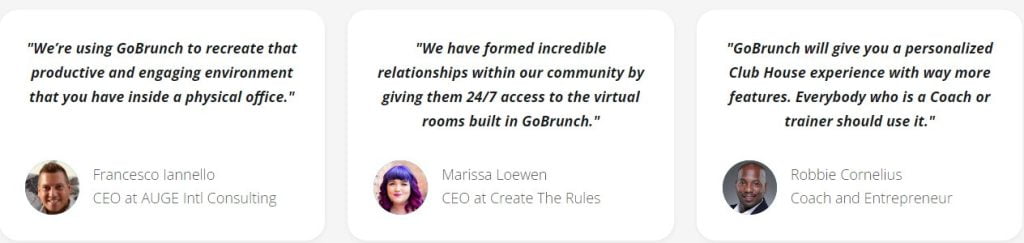
Who Is Perfect For Gobrunch?
- Course creators
- Event organizers
- Small businesses
- Educators and Trainers
- Business Professionals
Alternative to
- ON24
- Zoom
FAQs:
What makes GoBrunch special?
GoBrunch is different from other video conferencing tools because it’s less tiring and more immersive. You can create a 24/7 virtual space for your team or community with interactive courses and videos. You can also customize your virtual room to match your brand.
How many people can join a virtual room?
In the highest plan, up to 600 people can join a virtual room.
What devices and browsers can I use with GoBrunch?
Desktops using Google Chrome, Firefox, or similar browsers can access GoBrunch. Safari on iOS and Google Chrome on Android are compatible with mobile devices.
Do I need to install anything to use GoBrunch?
No, GoBrunch is easy to use without any installations. Open your web browser, go to GoBrunch.com, and start using it.
In conclusion, if you’re seeking a simple and engaging virtual communication solution, GoBrunch is an excellent choice. With its limitless webinars, configurable virtual venues, and simple setup, you can boost your virtual events without worrying about time constraints or installations.

