Newspaper is a premium WordPress theme tailored for news websites and online stores through WooCommerce integration. Its responsive design adapts to various screen sizes, offering a seamless user experience.
The Newspaper theme is an ideal choice for content creators seeking to establish a strong online presence with news, magazines, publishing, or review sites. Developed by tagDiv, this theme is known for its flexibility, ease of use, and quick setup.
Packed with over 100 pre-made demo sites and a bespoke tagDiv Composer page builder, it ensures that your website will stand out without needing to write a single line of code. Users can customize layouts, headers, and footers to fit their brand’s style while optimizing for speed and search engines. With support for Google AMP and mobile-ready interfaces, Newspaper ensures your content reaches a broad audience effectively. Its versatility and robust ad management system also make monetization straightforward, promising a sound investment for anyone looking to thrive in the digital publishing arena.
[[GET ACCESS NOW]]

Customization Options
Exploring the vast ocean of customization options within the Newspaper – News & WooCommerce WordPress Theme reveals its true power. With an intuitive interface and a plethora of settings, you can tailor every aspect of your website to reflect your brand’s identity with precision. From setting up the theme to tweaking the layout and design, let’s dive into the myriad of customization possibilities that Newspaper offers.
Setting Up The Newspaper Theme
Getting started with Newspaper is as simple as it is swift. Begin by installing the theme via the WordPress dashboard. Once activated, the intuitive Theme Welcome Panel guides you through the necessary steps. This includes installing recommended plugins, importing demo content, and ensuring your site is ready for action. To leverage the Newspaper’s full potential, activate the included plugins, such as tagDiv Composer, for frontend page building, and Social Counter for an engaging social presence.
Customizing The Look And Feel
The Newspaper theme shines when it comes to personalization. Navigate to the Theme Panel, and you’ll find a treasure trove of options. Through the Header Manager, Footer Settings, and Font and Color options, tailor each pixel to your preference.
- Logo and Favicon: Upload your branding elements with ease.
- Color Schemes: Choose from predefined palettes or create your own for a unique vibe.
- Typography: Control the narrative with a selection of hundreds of Google Fonts and font settings.
Not only do these elements shape your site’s personality, but they also enhance brand recognition.
Configuring Layout And Design
Whether you’re aiming for a classic newspaper look or a modern magazine layout, the Newspaper theme has got you covered. With the innovative TagDiv Composer, design and organize your page elements via a drag-and-drop interface, without touching a line of code.
- Category Templates: Craft distinct looks for various categories for an organized feel.
- Single Post Templates: Choose from an array of templates for articles, ensuring each story stands out.
Homepage Design: A mix of grids, sliders, and blocks can transform your homepage into a dynamic content hub. Easily adjust margins, sidebars, and grids to showcase your articles most engagingly.
At the core of the Newspaper theme, versatility, and user-centric design principles allow site builders to unleash their creativity without compromising performance or user experience.
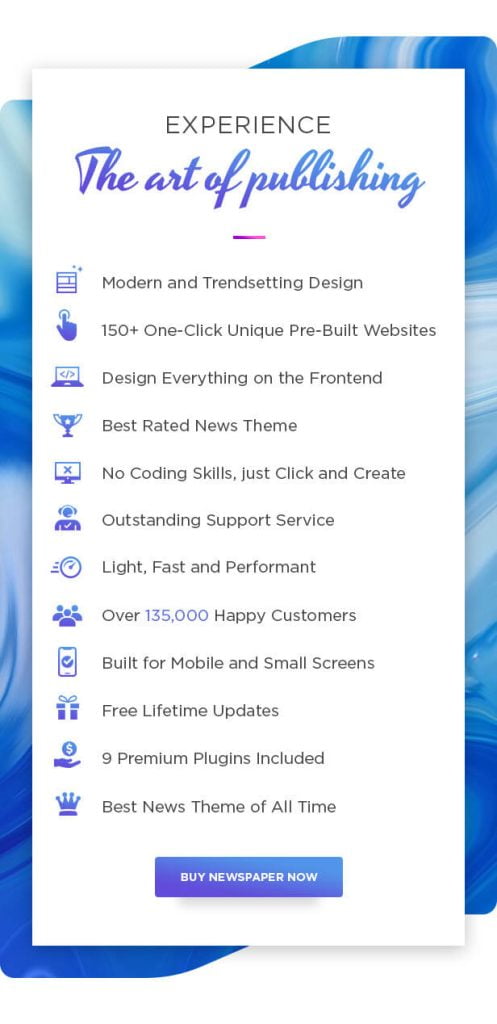
Integration With Woocommerce
Integration with WooCommerce has never been more seamless, especially with the Newspaper theme – a perfect blend for news-oriented websites that aim to branch into eCommerce. This WordPress theme integrates effortlessly with WooCommerce, allowing you to sell products directly from your news website. Whether you’re a burgeoning online store or an established news portal looking to monetize through merchandise, the Newspaper theme’s integration with WooCommerce is a game-changer.
Installing And Activating Woocommerce
To dive into the world of online sales with the Newspaper theme, your first step is installing and activating WooCommerce. Follow these simple steps:
- Navigate to your WordPress dashboard and click on ‘Plugins’.
- Select ‘Add New’ and search for ‘WooCommerce’.
- Click ‘Install Now’ on the WooCommerce plugin and wait for the installation to complete.
- Activate the plugin by clicking the ‘Activate’ button.
With WooCommerce installed and activated, you are ready to move on to the next step of setting up your store.
Setting up a WooCommerce store
The comprehensive setup wizard from WooCommerce will guide you through the setup process, including the following steps to establish your store:
- Fill in crucial details like store location, currency, and product types.
- Configuring payment gateways like PayPal, Stripe, or direct bank transfer for secure transactions.
- Setting up shipping options to define shipping zones and methods.
- Finally, review and launch your store’s settings for a smooth operation.
Timing is essential, and with these steps, your WooCommerce store will be live in no time.
Customizing the WooCommerce integration
To ensure your online store reflects the aesthetic of your news website, customizing the WooCommerce integration is crucial. The Newspaper theme offers a range of options to change the look and feel of your store:
- Access the theme panel and select the WooCommerce section to start customizing.
- Adjust shop layouts, product page styles, and category displays with intuitive controls.
- Utilize custom CSS and additional widgets to enhance the shopping experience.
- Ensure mobile responsiveness for an optimal shopping experience on any device.
Frequently Asked Questions On Newspaper Theme
Is Newspaper Theme Optimized For SEO?
The Newspaper theme is designed with SEO best practices in mind. It ensures your content is easily discoverable and ranks well on search engines.
Can I Create An Online Store With a Newspaper Theme?
Yes, Newspaper supports WooCommerce, making it simple to create and manage an online store within your news or magazine site.
Does Newspaper Theme Offer Mobile Responsiveness?
The newspaper theme is fully responsive. It guarantees an optimal viewing experience across all devices, including smartphones and tablets.
How Customizable Is The Newspaper WordPress Theme?
Newspaper offers extensive customization options through a user-friendly interface. You can tailor your site’s look and functionality without coding knowledge.
Conclusion
Wrapping up, the Newspaper theme is a great choice for any WordPress site, especially those aiming to merge e-commerce with engaging news content. It offers a sleek design, user-friendly interface, and a robust feature set for a professional online presence.
Embracing Newspaper could very well elevate your site’s allure and functionality, making it a smart investment for digital success.

