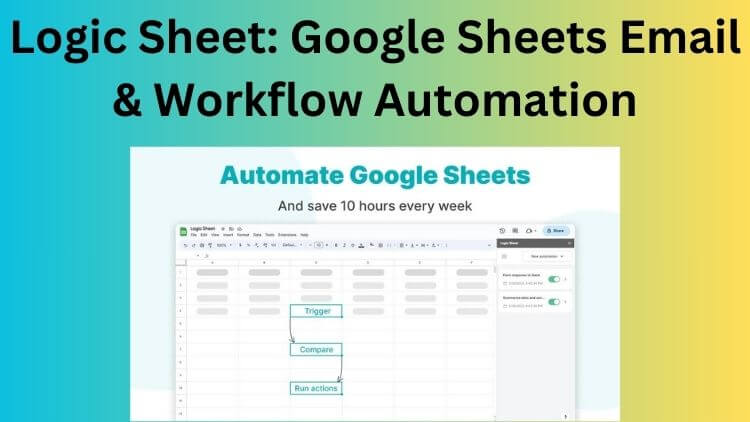Do you spend a lot of time doing the same tasks in Google Sheets every day? It can be very boring and frustrating. By automating those repetitive tasks, logic Sheet can help you save time and be more productive.
What is a Logic Sheet?
Logic Sheet is a Google Sheets add-on. It helps you automate your work in Google Sheets. For example, when your spreadsheet is edited, you can set up workflows to send an email or a Slack message.
[[ Lifetime Deal Access]]
How Does Logic Sheet Work?
With Logic Sheet, you can set up automation workflows. These workflows can listen to triggers like spreadsheet edits, form submissions, or specific times. When the trigger happens, Logic Sheet will run the automation for you.
Types Of Triggers
- Time-driven: Run automation hourly, daily, weekly, or monthly.
- Form submission: Runs when a Google Form submission is received.
- On-edit trigger: Runs when the spreadsheet is edited. You can set it to listen to events like a certain row, column, or range being edited.
- Webhook: Turn your spreadsheet into a webhook, receive HTTP requests, and trigger automation.
Setting Up Conditions
You can set conditions for each automation workflow. This means you can tell Logic Sheet to only run the automation when certain conditions are met. For example, only run the automation when the content in cell A10 is larger than 100, or when the form submission’s value contains a certain word.
Types Of Actions
When the workflow is triggered, Logic Sheet can perform several actions, such as:
- Sending emails
- Sending Slack messages
- Updating your spreadsheet
- Updating Airtable
- Updating Notion database
- Sending contact to Hubspot
- Subscribing users to Mailchimp
- Granting or removing access to the spreadsheet
- Removing rows from the spreadsheet
- Refreshing formulas
- Sending HTTP/API requests
Upcoming Actions
- Adding Google Calendar events
- Updating CRMs like Zendesk, Salesforce
- Posting on social media like Twitter, Facebook, or LinkedIn
- Creating tasks in project management tools like Asana or Trello
- Generating invoices based on spreadsheet data
- Integrating with e-commerce platforms like Shopify or WooCommerce
Who Can Benefit from Logic Sheet?
- Marketers
- Sales managers
- Small businesses
These people can save time by automating repetitive tasks in Google Sheets.
Template Gallery
Logic Sheet offers a template gallery. This gallery has pre-defined templates and recipes for different tasks and industries. You can use these templates to automate tasks without the need for extensive configuration.
Import From Recipe
You can also share automation recipes with other users. Use the “Import from Recipe” feature to import ready-made solutions directly into your Google Sheets.
Frequently Asked Questions
What Is Logic Sheet For Google Sheets?
It is a Google Sheets add-on for automating repetitive tasks.
How Do Triggers Work In Logic Sheets?
Triggers start automation based on time, form submissions, or spreadsheet edits.
Can Logic Sheet Send Automated Emails?
Yes, It can send automated emails based on triggers.
What Actions Can Logic Sheet Automate?
It can update sheets, send Slack messages, and connect to Notion, Airtable, and HubSpot.
Are There Templates Available In Logic Sheet?
Yes, It offers a gallery of pre-defined templates for various tasks.
Conclusion
Logic Sheet is a powerful tool for automating your Google Sheets workflows. It helps you save time and boost productivity by handling repetitive tasks. Whether you are a marketer, a sales manager, or a small business owner, Logic Sheet can help you. Learn more and start automating today by visiting Logic Sheet
Check Out Other Products: Visit Here